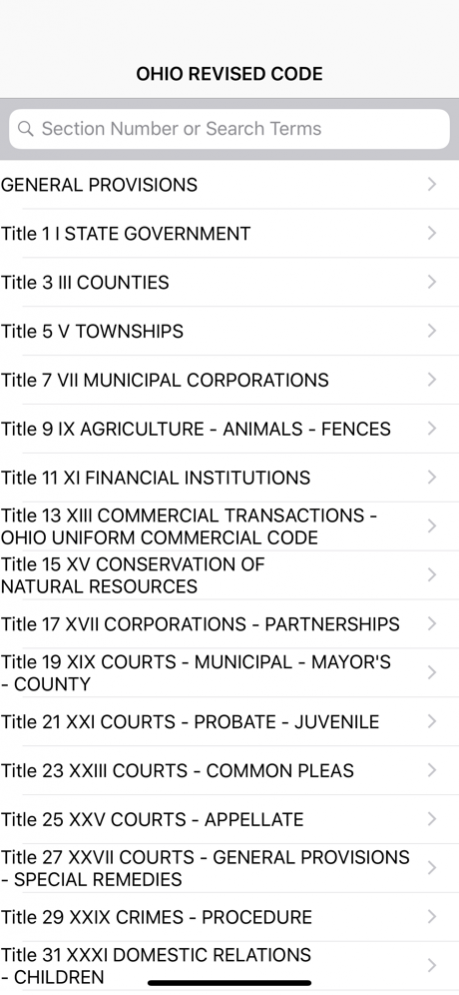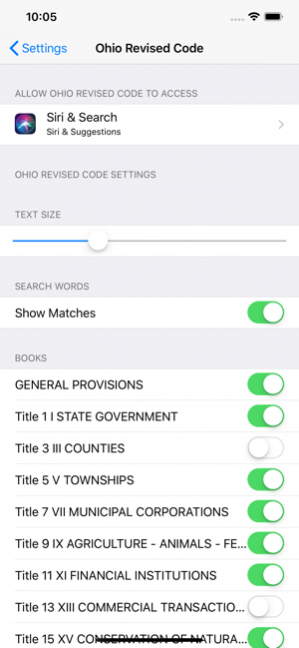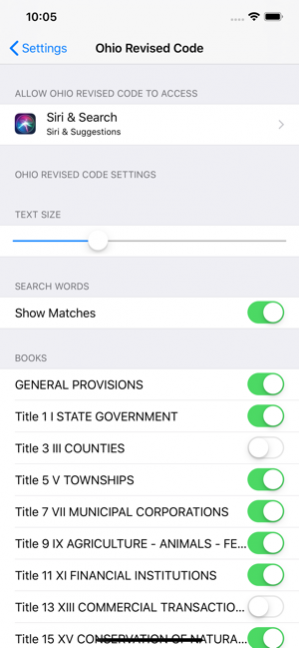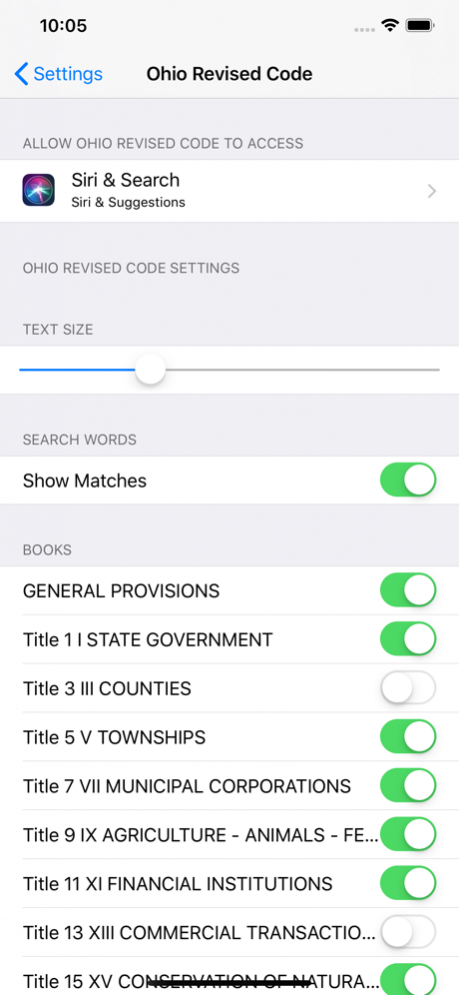Ohio Revised Code 1.6
Continue to app
Paid Version
Publisher Description
Ohio Revised Code is the statutory law of the state of Ohio
for the iPhone. It consists of all 34 Titles of the that
have been codified into statues. Titles include Courts,
Crime, Education, Commercial Code, Corporations, Health and
Safety and Morals, Liquor, Public Welfare, Motor Vehicles,
and so on. It is an entire bookshelf of law in your pocket.
To save space, some Sections that have been repealed have
been left out.
The app is suitable for anyone in Ohio working in law
enforcement, or for lawyers or law students intending to
practice law in Ohio.
Features:
- 26,000 word index.
- Key word and citation searchable across the entire law or just in individual tiles or chapters.
- Settable font size.
- Cross references.
- Complete coverage of all 32,000 sections comprising the Code.
- Bookmarks.
- App Settings to disable the Titles you aren't interested in, saving memory increasing speed.
Aug 12, 2019 Version 1.6
-updated for 2019 statutes.
-added support to handle notched screens.
About Ohio Revised Code
Ohio Revised Code is a paid app for iOS published in the Reference Tools list of apps, part of Education.
The company that develops Ohio Revised Code is davidfinucane.com. The latest version released by its developer is 1.6.
To install Ohio Revised Code on your iOS device, just click the green Continue To App button above to start the installation process. The app is listed on our website since 2019-08-12 and was downloaded 2 times. We have already checked if the download link is safe, however for your own protection we recommend that you scan the downloaded app with your antivirus. Your antivirus may detect the Ohio Revised Code as malware if the download link is broken.
How to install Ohio Revised Code on your iOS device:
- Click on the Continue To App button on our website. This will redirect you to the App Store.
- Once the Ohio Revised Code is shown in the iTunes listing of your iOS device, you can start its download and installation. Tap on the GET button to the right of the app to start downloading it.
- If you are not logged-in the iOS appstore app, you'll be prompted for your your Apple ID and/or password.
- After Ohio Revised Code is downloaded, you'll see an INSTALL button to the right. Tap on it to start the actual installation of the iOS app.
- Once installation is finished you can tap on the OPEN button to start it. Its icon will also be added to your device home screen.